If messages from a sender outside your domain are being incorrectly tagged as spam, you can prevent this from happening by creating an email filter using the Never send it to Spam option:
- In Gmail, click Settings > Filters > Create a new filter.
- Enter the person's address in the From field, and then click Next Step.
- Select Never send it to spam, and then click Create Filter.