To search for messages, type a word that the messages contain. Note, however, that Search matches "whole words" only—that is, it doesn't recognize partial or similar matches. For example, if you search for benefits, Search won't find benefit or benef. Also, Search doesn't recognize special search characters, such as square brackets, parentheses, currency symbols, the ampersand, the pound sign, and asterisks.
By default, Search doesn't look in your Trash or Spam folders. To search those folders also, click Show search options next to the Search field, and then, in the Search drop-down list, select Mail & Spam & Trash. You can find more information about using Search in the Gmail Help Center.
A list of the advanced search operators is available in the Gmail Help Center.