What is it?
York's email service for Undergraduate students has moved to Google Apps for Education™! The new Google Apps at York service will provide students with the latest web-based communication and collaboration tools such as Google Email, Calendar and Drive/Docs with UNLIMITED STORAGE!.
How do I get it?
All new students get a Google Apps account automatically when they activate their Passport York account via Manage My Services. Email address format is username@my.yorku.ca
How to access it?
Access to Google Apps at York requires Passport York login credentials, same account used for Manage My Services or Add/Drop courses system and it can be accessed through:
See instructions for setting up your Google Apps at York on Thunderbird/Mac Mail.
See instructions for setting up your Google Apps at York on Mobile devices.
How do I get help?
More information about Google Apps is available under FAQs sections. You can also chat with a live person by clicking on Chat Now or Submit a Service Request button on the right hand-side of the page.