If you just switched to Google Apps, here's how we suggest you get started with Hangouts...
Start a Chat from Gmail
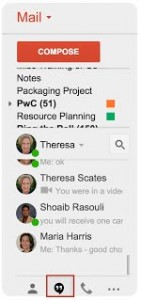
Open Gmail and click the Chat icon if you don't see a chat list.
Find a friend and start a conversation
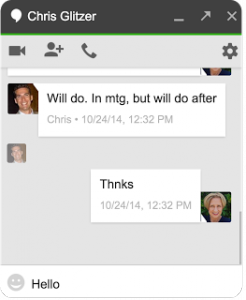
Compose messages, add attachments, reply and forward, and print.
Add Video
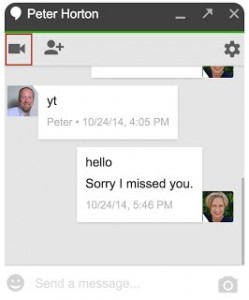
Click the video icon and have a face-to-face conversation - share screens, files, or links.