Yes, Google Calendar has privacy settings. In the event details, select Private so only others with Make changes to events privileges (or higher) for your calendar can see the event and its details.
FAQ Category: Cal-mtgs
Can I edit just one instance of a meeting in a recurring meeting?
Yes. Open the instance that you want to edit, make your changes, and click Save. Google Calendar then asks you whether you want to apply your changes to just the selected meeting, all meetings, or all meetings moving forward.
Can I create "live" links in my event description?
Yes, but only if you don't let attendees edit the invitation (don't select the Guests can modify event check box). Note that, as the host, you always can edit the invitation, the links won't appear as "live" on your own calendar. However, you'll see the live links in the event confirmation message you receive. To […]
Can I invite an optional attendee to a meeting?
Yes. Add your first guest to the event. For every guest that is optional, click on the dark person next to a guest's name.
Can I set up a recurring meeting?
Yes, Google Calendar fully supports recurring meetings. To set one up, in your meeting invitation, select an option in the Repeats drop-down list.
What's the maximum number of invitees for a meeting?
An event can have a maximum of 500 attendees. However, an invitee can be either an individual or a Google group. You can therefore invite up to 500 groups, allowing for a virtually unlimited number of total attendees.
Can I see a list of attendees who have accepted my invitation?
Yes, open the event details to see who has accepted your invitation.
Will I get a notification if an attendee accepts my meeting invitation?
By default, notifications are turned on. But you can turn reminders off: Access Google Calendar. In the upper-right corner of the page, click Settings. Click the Calendars tab. Under My Calendars, click the Notifications link for your calendar. Choose the settings you want. Click Save.
Can I invite attendees from outside of my school's domain?
Yes, you can send meeting invitations to any email address.